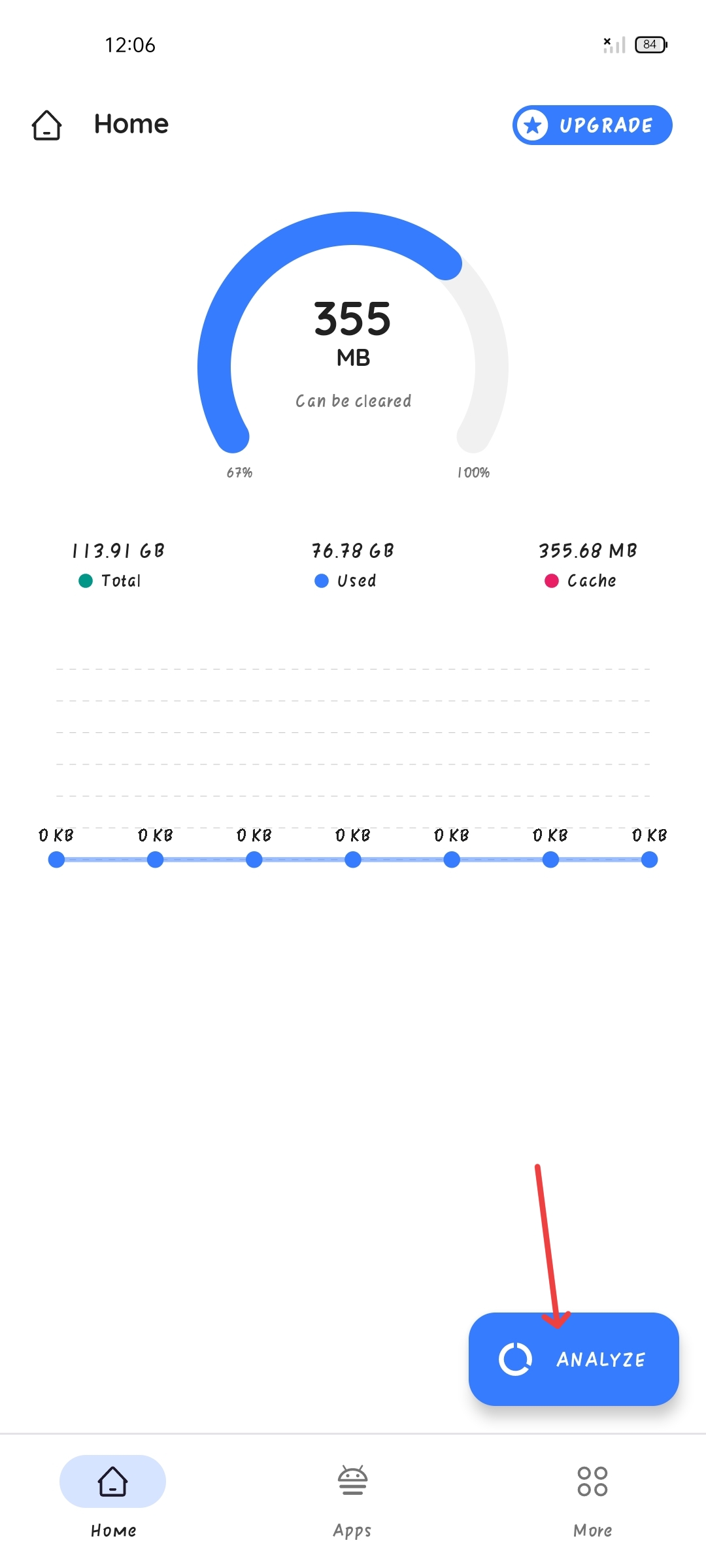Easily clear all app cache's
Hey, How are you all?
I hope you are well by the grace of Almighty. Many of you might already know about this app, but this post is for those who don’t.
If there are any mistakes, please let me know so I can avoid them in the future. Thank you!
First, let’s understand what cache is:
The apps we use daily generate temporary files known as cache. Over time, these files accumulate and create junk or unnecessary data within the app. You can think of it as digital garbage. But let's not go too deep into that.
Without further ado, let's dive into today's topic.
Download the app from the link below:
APK Name: Zero Cleaner
After installing the app:
1. Open it and click on "GET STARTED."
2. Next, click on “ANALYZE” below.
3. Then, click on “CLEAR.”
4. Tick “Always” at the top and click “START” below.
5. Now click on "CONTINUE."
6. Give permission to the "ZERO CLEANER" app from Settings.
Settings ➤ Accessibility ➤ Zero Cleaner ✓
7. Once successful, click "DONE" below.
8. Finally, click on "CLEAR," and you’ll see that the app automatically clears all the cache on your phone.
A Few Words:
The app does come with a lot of ads. If you’re like me and don’t enjoy seeing ads, you can use the "premium" version.