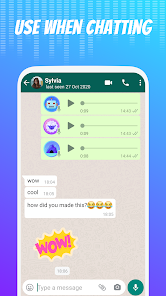Convert your voice into multiple funny robotic voices
Looking to have some fun with your voice or create unique sound effects for your projects? The Voice Changer with Effects app, available on the Google Play Store, is the perfect tool to help you do just that. This app, developed by Baviux, allows users to apply various effects to their voice recordings, creating endless possibilities for audio creativity.
Key Features:
Wide Range of Voice Effects: The app offers more than 40 voice effects, including robot, helium, zombie, and even Darth Vader. Whether you want to sound like a chipmunk or a deep voiced giant, there’s an effect for every mood and occasion.
Easy to Use: With its user-friendly interface, altering your voice is as simple as recording your voice and selecting your desired effect. The app does all the work for you, making it accessible even for beginners.
Customization Options: In addition to the preset effects, the app also provides options to customize the intensity of each effect, giving you even more control over your voice transformations.
Recording and Sharing: Once you've created your masterpiece, you can save your altered voice recordings directly to your device or share them via social media platforms like WhatsApp, Facebook, or even set them as your ringtone.
Text to Voice Feature: This unique feature lets you type text and have it read back to you in any of the available voice effects, adding a fun twist to messaging and storytelling.
How to Use It:
1. Download and Install: First, download and install the Voice Changer with Effects app from the Google Play Store.
2. Record Your Voice: Open the app and tap the microphone icon to start recording your voice. Speak into your device's microphone and tap the stop button when you're done.
3. Choose an Effect: After recording, a list of available effects will appear. Scroll through the options and tap on the effect you want to apply to your recording.
4. Customize (Optional): If you'd like, you can adjust the intensity of the effect using the sliders provided, allowing you to finetune the sound to your liking.
5. Save or Share: Once you're satisfied with the altered voice, you can save it directly to your device by tapping the save icon. You can also share it instantly via social media or set it as your ringtone, notification sound, or alarm tone by selecting the appropriate option.
Hope it will be useful app for you.